Joining Our TShock Server
Our Terraria Server is running TShock with Server Side characters enabled – this means that your character data is saved on the server – this helps prevent griefing or white-knighting.
To Join
Click Multiplayer on the Terraria Menu Screen – you want to Join via IP
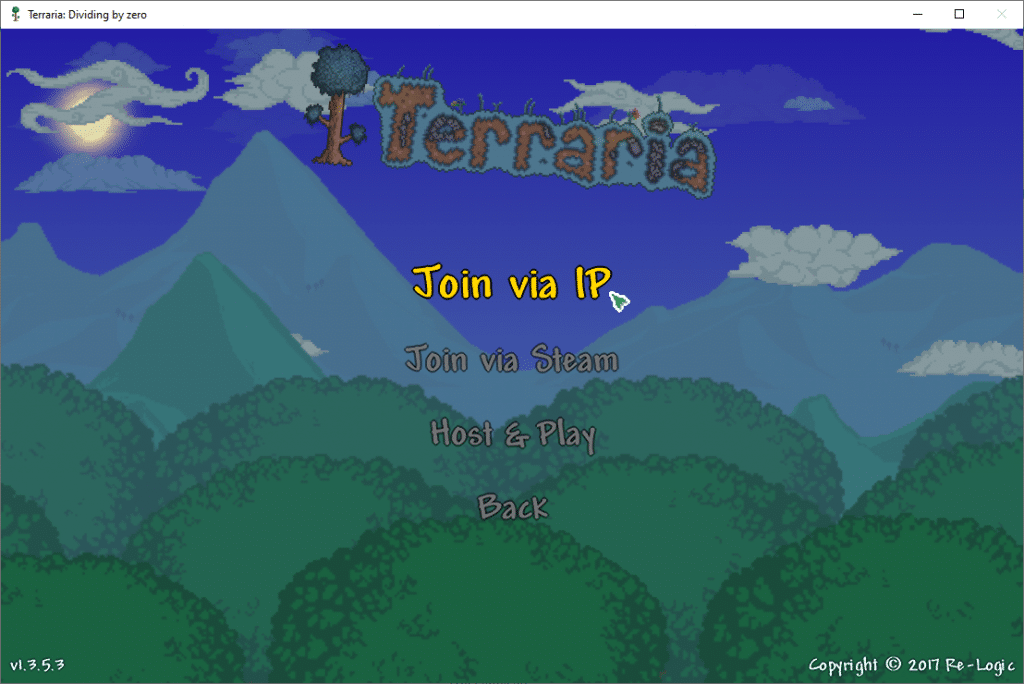
Select or create a character, do not worry about your gear, as it won’t come with you, and it won’t be deleted – the character you pick will be used for your appearance and character name only.

the server ‘IP’ you’ll need to enter is FinalBossFightLive.playat.ch
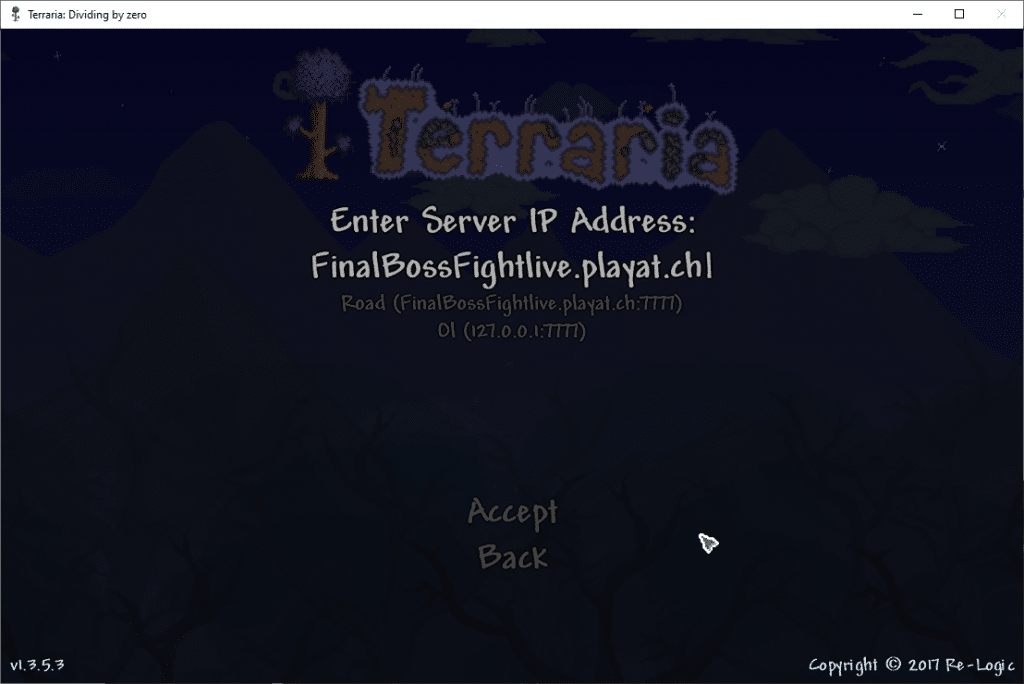
The Port will be 7777
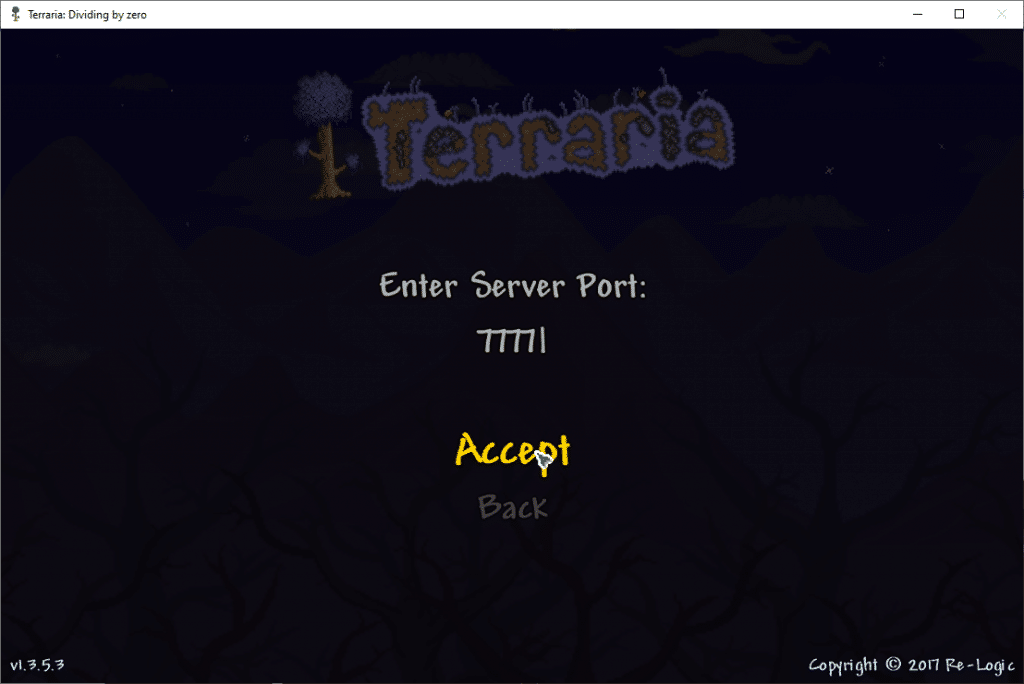
When you first log into the server, if you have never logged in before, you’ll be frozen and stoned and unable to move – this is so you’ll be protected whilst you register or login you’ll be presented with this message.
‘Server side characters is enabled! Please /register or /login to play’
If you then press enter to open the chat and type:
/register XXX
where XXX is a password, make it password you can remeber, it could be butts, or IamAFish or whatever, just make it unique
For example if I wanted this character to have a password of ‘cheese’ I would type
/register cheese
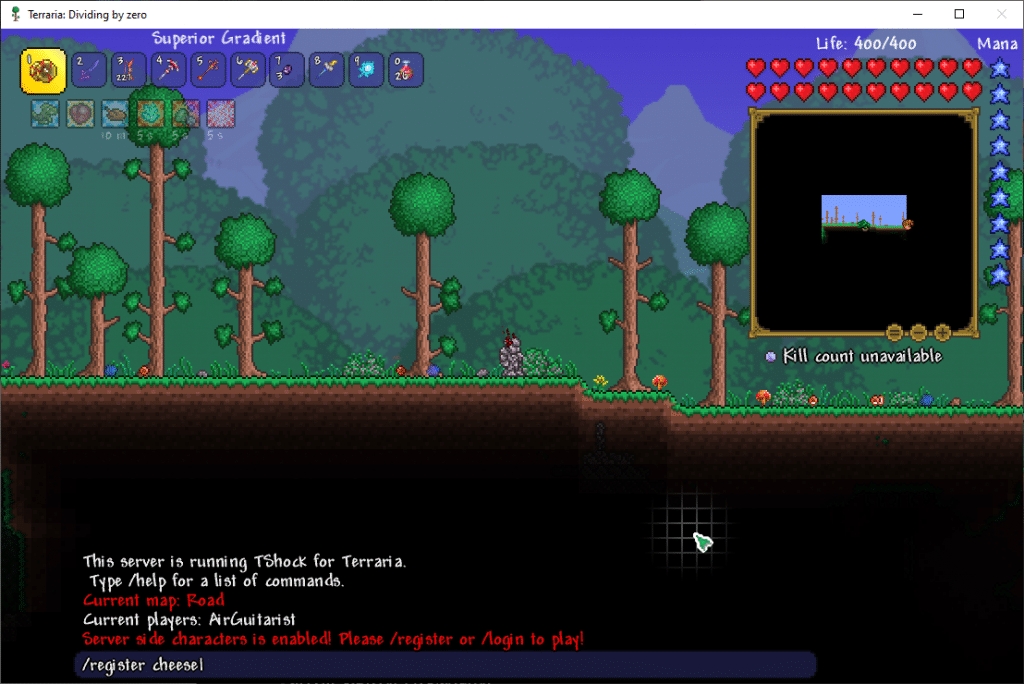
You’ll then get the success message!
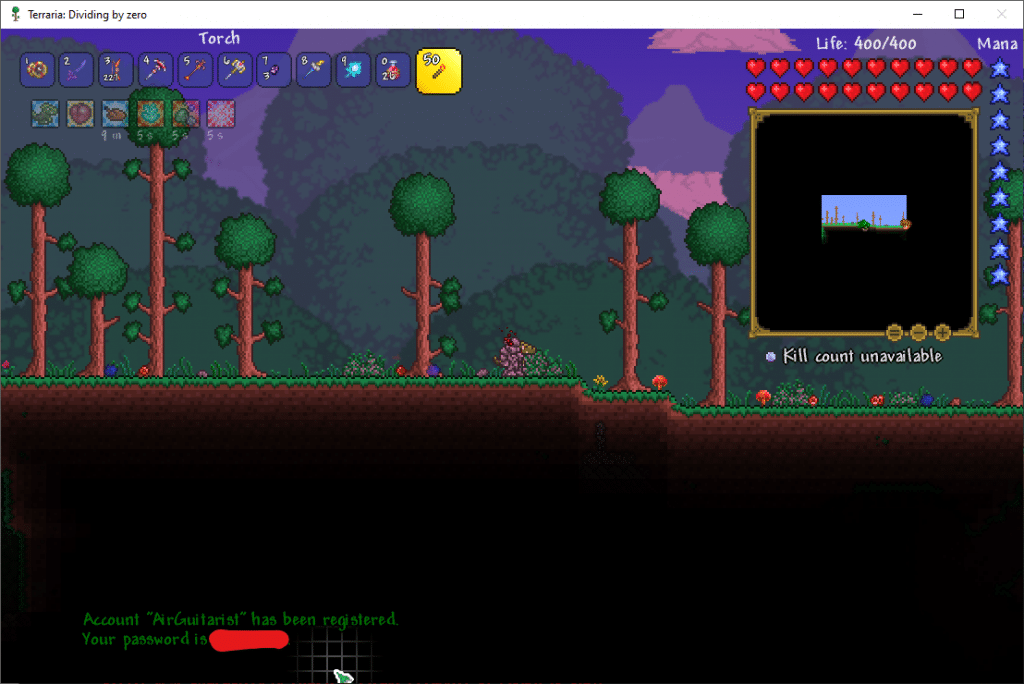
But you arent done yet – simply type:
/login cheese (or whatever your password was)
And you’ll be unfrozen and good to go!