Blackwell 3: Convergence – A Different Perspective
As you may or may not be aware, the Blackwell series is being released on iOS. Our very own Ben is playing through the series and reviewing each episode. Also, we’re debuted a new article series where we discuss Ben’s experiences as a newcomer with myself and Dann as old time veterans. You can read what we have to say in Second Opinion. As well as all of that, I was given a copy of Convergence on iOS and I thought I’d play it to see how it compares to the PC version.

Our new favourite gaming system?
This was probably my favourite game of the series. After the somewhat shaky start of the first game and the background story of the second game, this was the one where I felt things really started to come together. The beauty of doing a story about ghosts is that you can always re-introduce characters no matter what happens to them, and that is indeed what happens in this game. Seeing plot points from the first game come to fruition here was one of my best moments of the whole series.

The memories come flooding back.
So far I’ve played through the first few minutes of the game, made much quicker by my previous experiences, and if I’m honest I have to say that the iPhone version has a few problems. Not in terms of bugs or issues, more in terms of how it plays. I also tried it out on my iPad to see how it plays on that. And, to round out the list, I re-downloaded it on PC, which is of course where I first experienced it.

Hand or magnifying glass?
Of course, the first thing to do is to see how interaction works on the iOS devices. On the PC the games are mouse driven, with the right button looking at an object and the left button interacting with it. On iOS, as there is no left/right mouse button, tapping on an object brings up a small menu (as you can see in the screenshot above). With this you can choose to look at the object or interact with it. Somewhat oddly, the hand icon still stays even if you wish to talk to a person rather than handle an object.

Too late pal, you already did it.
This is all well and good but there are a couple of things that arise from it. First, some of the items are way too small to tap accurately. A finger tip is nowhere near as accurate as a mouse pointer and on a few occasions you can be tapping near something without actually hitting it, especially on a screen like the iPhone. This is mitigated somewhat by the fact that you can hold your finger down and move it around the screen, only releasing it when you reach your intended target. On the iPad it’s much better as the screen is larger and things are a lot clearer.

Yeah, no chance mate! Why not use the native iOS keyboard?
There’s another annoyance I keep coming across. The inventory is accessed by tapping the top of the screen. Guess what else is accessed at the top of the screen? The notification centre for the iOS! So if you’re not careful you’ll drag down the wrong thing, taking you out of the game and forcing you to navigate back. Usually iOS games have an icon to press to access inventory and really the same could have been applied here.

This is from the PC version. Spot the difference?
Also, from what I can see, there hasn’t been any real graphical overhaul. A new version, especially one for a device like an iPhone, would be an opportunity to tighten up the graphics. Now I realise that a lot of the charm of the series comes from its retro style, but really it becomes very difficult to see and read on a small screen. I ran up the PC version and immediately things felt so much easier to use. Again, the iPad version shines through here as the graphics are a lot sharper, being very nearly indistinguishable from the PC version.

And from the iPad. Much better.
All in all, the Blackwell series is perfect for touchscreen devices. As with other, similar games like Broken Age, the point and click interface really fits in well. My only real caution would be to take into account the device it’s going to be played on. For something like an iPad it’s perfect – the graphics are clearer, especially when hunting for small items, and the interaction can be a lot more precise. On an iPhone though it’s a bit different. I found it very difficult to see things clearly, and I’m on an iPhone 6 which already has a larger than normal screen. My advice? Get the game on the iPad. You’ll have a much better experience. And it is an experience worth playing through.
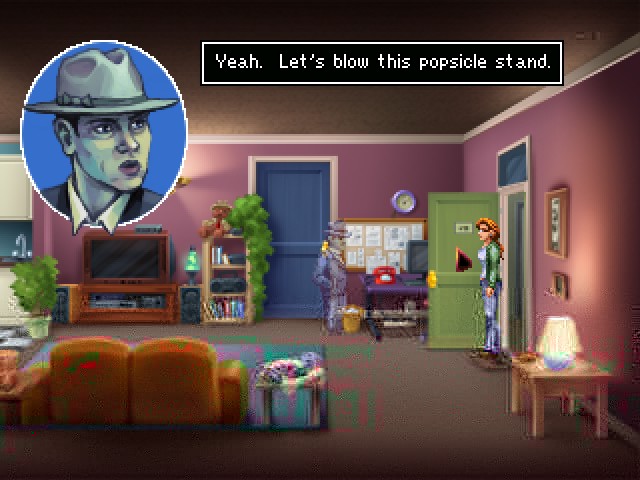
A very good idea.